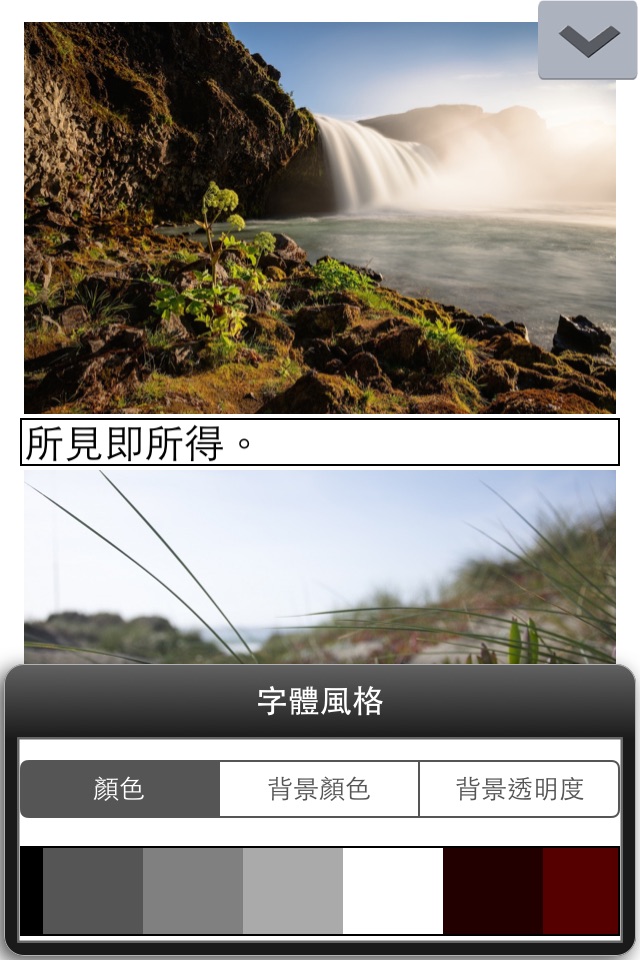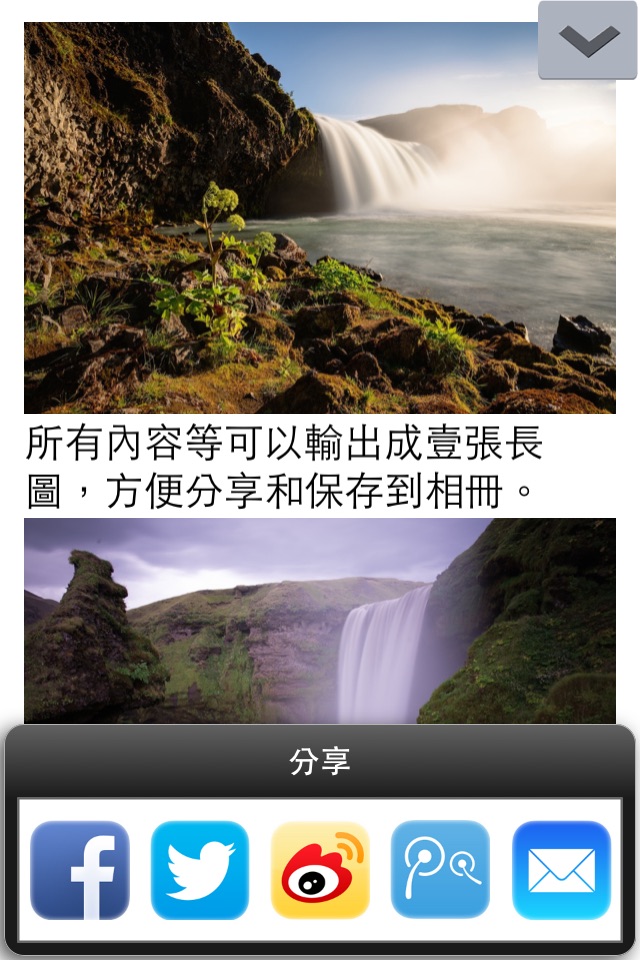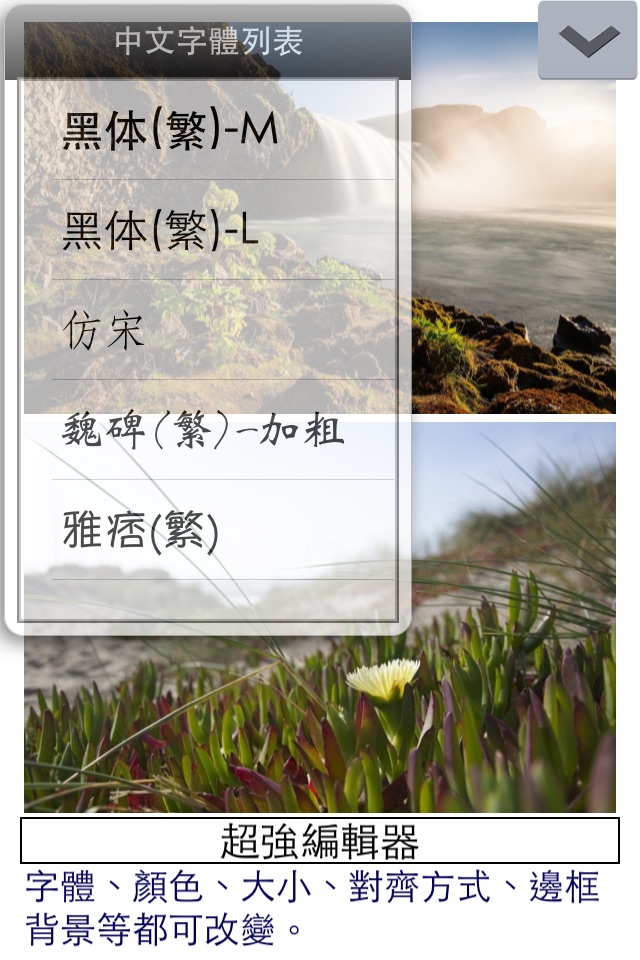
Long Text-Picture Lite
Convert texts(140+) or/and pictures to a long picture , you can share it to anywhere!
What-You-See-Is-What-You-Get. A special way to share pictures,feelings and thoughts with your friends via Facebook,Twitter,Sina/Tencent or Email. You can also put a series of screen shots from a long conversation in social apps to a continuous long picture, looks like you have a long cellphone screen.
How ?
> Upload a photo from your albums or take a new photo within this app.
> Add any text or continue to add photos as you like.
> Choose font style,color,size, alignment,background color or transparency as you like.
> You can insert,delete,replace,edit via tapping any text or pictures.
> Save to albums or share via Facebook,Twitter,Sina/Tencent or Email.
Features:
+ Freely mixing multiple pictures and a variety of styles of text on the same page,What-You-See-Is-What-You-Get.
+ Up to 240 font styles,75 colours to choose from.
+ Font size,color,alignment,background colour and transparency can be adjusted freely.
+ Any text and pictures can be edited,added,replaced,inserted or deleted.
+ All content can be output to a long picture, saved to albums or shared.
+ Multiple share ways: Facebook, Twitter,Sina/Tencent and Email.
Q & A
Q: Why did I get a black screen when I take a picture ?
A: Please go to the settings of your device to turn on the permission switch so that the app can take over the camera. After that, you might have to restart this app again.
The difference with the full version:
For the full version, no ads, up to 20 landscape or 10 portrait photos or 10,000 characters, no signature by this app.